Technology


Gone are the days when we had to spend money and/or wait long to communicate with persons living in other places. Now we can send free messages and calls to several persons at a time within minutes. The advancement of technology has simplified our lives in many ways. But sometimes this technology is breaching the boundary of our privacy. Recently, many users are leaving the prominent messenger platform WhatsApp, as it is sharing users' data with Facebook. Let's talk about some of the best WhatsApp Alternatives for Free Calling and Group Messaging.
Free Messengers You Can Try as WhatsApp Alternative
Here we are going to highlight the two other renowned messenger platforms that you can use to communicate with your family members, friends, business partners, and colleagues without experiencing significant information infringement issues.
Telegram Vs Whatsapp
The cloud-based messaging platform Telegram offers an end-to-end message encryption system for both messaging and voice calling. This app is compatible with various operating systems such as Windows, Android, iOS, Linux, macOS, Windows NT, etc. Let's see Telegram's merits and demerits over Whatsapp.
Communication via Public UserName
On the Whatapp platform, you can't send a message or call a person without knowing his/her phone number. But, Telegram protects the privacy of users' contact numbers. In this platform, you can communicate with other people through a public username. Therefore, you can send calls or messages to people; even if you do not have the contact numbers of those people.
Secret Chat Feature with Self Destruct Option
Another exciting feature of Telegram is that you will get notifications if someone takes screenshots of your Secret Chats. And the system also prevents the forwarding of 'secret chats' to another user. However, if someone takes a screenshot using another device, that's a different story.
Do you want to delete your messages after a specified time? Telegram's 'Secret Chat' feature has a clever end-to-end encryption system. This feature allows you to set a 'Timer' on the chats or messages to self-destruct after a specified period of time.
Media Compression Feature
Telegram has a cloud storage facility that allows users to save text messages, documents, images, and media files on its cloud storage. Here the allowable file size limit is 1.5GB. Its media compression feature allows the users to compress images/videos before sending them. This feature is not available on Whatsapp.
Group Maintenance
On Telegram, the Group member limit is 200000. In a Telegram channel, the creator serves as an 'administrator' who decides which members can post and who can only view the posts.
Like Whatsapp, Telegram allows you to mute the chat notifications for specific contacts or groups for an hour, eight hours, two days, or forever.
Works on Desktop Independantly
Telegram has launched independent apps for different platforms. Unlike WhatsApp, you don't need your phone to run the app simultaneously; while using a desktop or laptop. Certainly, it is a big advantage when your mobile is out of battery or left somewhere else and you need to use the Telegram app on your PC.
What if you need to change your phone number (attached to your account) or add a second number instead of migrating? Transferring all of the existing contacts and information to the new number can be a massive work in Whatsapp. But thanks to Telegram, as it allows you to change the phone number easily without losing any of your existing contacts, chats, or information. Here you can use multiple accounts at a time.
Message Editing Options
In Telegram, you can edit your message within 48 hours of sending it. This feature saves you from embarrassment if a wrong message this sent or a typing mistake is done. You can also utilize the 'schedule message' feature by picking a definite time and date.
Limitations of Telegram App
However, Telegram stays behind Whatsapp in some features. Those are:
Whatsapp uses end-to-end encryption for every chat whereas Telegram applied it only for secret chats.
Whatsapp supports a video calling feature which is a great advantage for arranging virtual video meetings during the pandemic situation.
In the Whatsapp platform, a sender is allowed to know both the delivery status and read the status of the message by the other users.
Signal Vs Whatsapp
Are you looking for a free secured messenger as an alternative to Whatsapp? Try Signal! Holding the tagline "Say hello to privacy", Signal appeared as a secured messaging application. It is compatible with Apple devices, Mac, Linux, and Android devices. Is Signal better than Whatsapp? Let's check out the key features of Signal.
Secured Messenger Platform
Like WhatsApp, the Signal users enjoy essential features such as voice calls, and video calls secure messaging with end-to-end encryption.
Signal allows Voice and video calls on all platforms including iOS, Android, and Desktop. Here the voice and video calls are private and end-to-end encrypted. The system will ask for your permission regarding the Camera and Microphone connection when you send or get a Signal call for the first time.
Currently, the Signal Group calling feature is in beta testing. But up to eight people are allowed in Group calling.
Message Deletion via Timer
Like the aforementioned Telegram app, Signal offers a Timer feature for disappearing messages. The time duration ranges from 5 seconds to 7 days.
No Preservation of Group Records
Unlike Whatsapp, the Signal service has applied private group system technology. Under this facility, people can create a 'New Group', where the limit of members is 1000. Regarding both the 'New' and 'Legacy' groups, Signal won't preserve any record of group attributes, group memberships, group titles, or group avatars.
Here the users are allowed to create 'New' and 'Legacy' groups on all platforms (iOS, Android, Desktop, etc); whereas insecure MMS groups are only compatible with android devices.
No Direct Adding to Groups
In this platform, not everybody gets added to a group automatically. Here each person gets an invitation to join a group'; whereas in WhatsApp people who know your phone number can add you to a group directly, without asking for your permission. The creator of Group (Admin) can invite people via QR-code, direct mention, a group link, etc.
Groups Monitoring Options
The Admin holds the authority to remove people from the ' New Group' and decide who is allowed to edit the group information and set the 'Timer' for message disappearance. Signal allows the approval of 'Optional Admin' via a group link.
On the other hand, the 'Legacy Group' has no features like Admin and mentions. Here the members can't be removed from the group unless they are convinced or forced to leave.
Note-to-Self Feature
Whatsapp doesn't have any option to send messages to you. Thanks to Signal for its "note to self" (end-to-end encrypted) feature that allows each user to write or send notes to him/herself. Utilizing this feature, you can quickly write notes or send files to yourself while chatting on another group. You can review or share those messages/files later as per your convenience. What is more? You can apply a Timer for disappearing messages which you have sent to yourself.
Less Data Sharing
Compared to WhatsApp, the Signal app collects much less amount of user information. The WhatsApp platform collects a massive quantity of user-information such as phone number, payment information, user ID, email address, contacts, device ID, and advertising data; whereas, the Signal app collects the users' phone numbers only.


















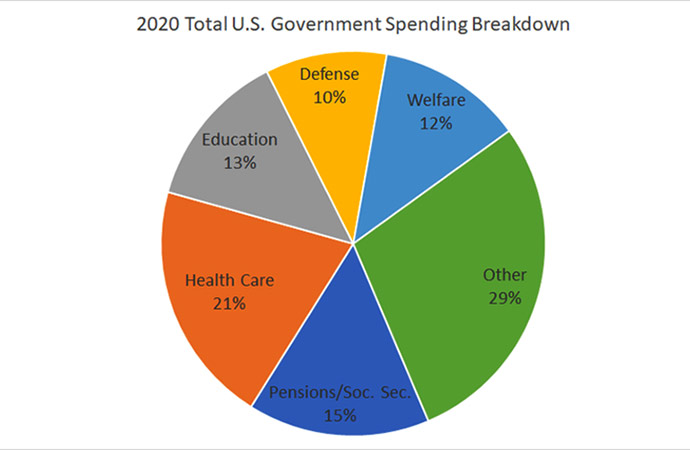
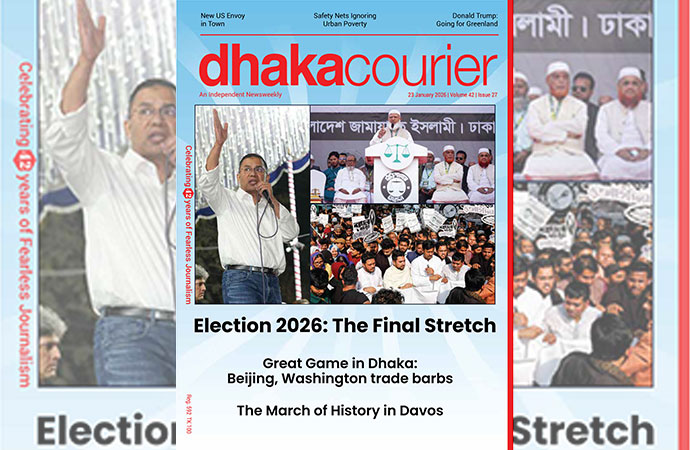

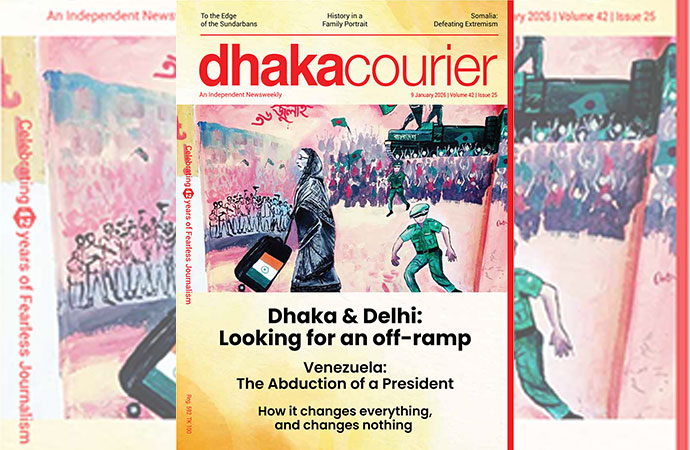

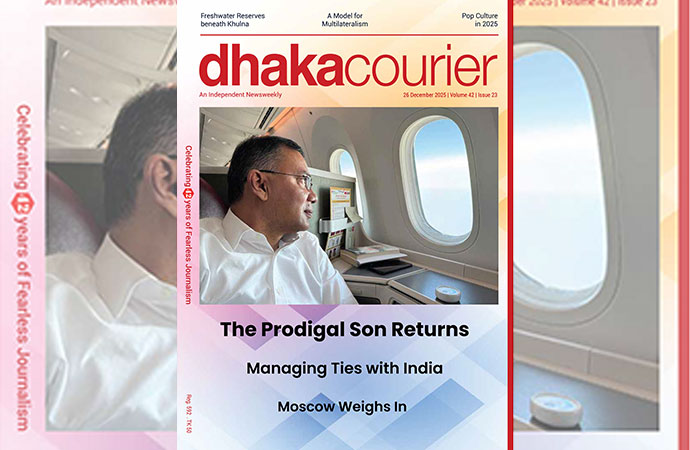
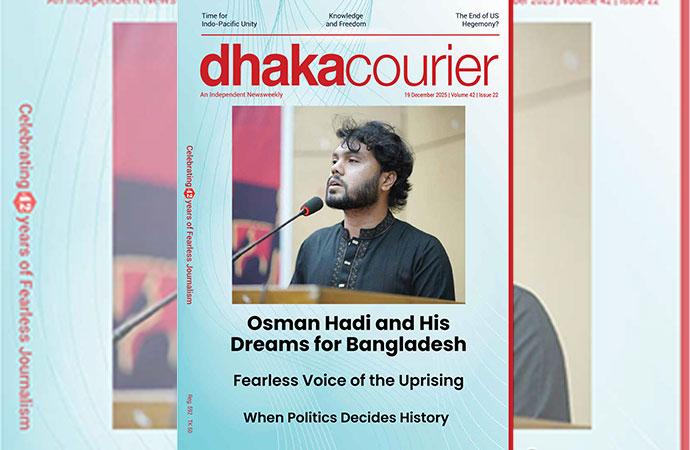
Leave a Comment
Recent Posts
Pedaling Through the Mangroves ...
The journey from the bustling streets of Barishal to the serene, emera ...
Why the Interim Government mus ...
Two weeks out from what is expected to be a red letter day in the figh ...
Doesn’t matter who thinks what about Bangladesh deci ..
The Other Lenin
US President Donald Trump said his administration
Govt moves to merge BIDA, BEZA, BEPZA, MIDA