Technology



Owning a personal website means holding a personal entity on the endless network of the World Wide Web. A personal website opens the door to versatile opportunities for an individual. With a personal website you can do personal branding through promoting your special talent like writing, designing, programming, storytelling, traveling, etc. Furthermore, a personal website can be used as a medium for advertising your own products. Now how to make a personal website? Does it require specific technical skills or a huge amount of money? Read this article to know the steps of setting up a personal website on WordPress.
What Is WordPress?
WordPress is a kind of Content Management System (CMS) that is praised worldwide for its simplest user-friendly interface. An individual can easily create and run a personal website on WordPress CMS without any prior knowledge of programming or coding. The basic know-how on HTML and CSS can offer some perk; but not obligatory. In the next section, we are going to discuss how to create a WordPress personal website.
How to Make a Personal Website on WordPress
Choose a Name for Your Website
Your personal website represents your personal brand and portfolio. Pick an ideal name, depending on your specific field of interest, or niche. For instance, an individual named John Doe aims to open a personal website. Now he needs to ask himself some questions, like 'is the website built for personal branding or selling services/products'? If John Doe is a writer, he can either name the website according to his name or pick relevant key terms that represent his profession/service/product while naming the website.
Buy Domain and Hosting
When you have decided on the name of your website, choose an appropriate domain name depending upon availability. As thousands of new websites are being created around the world every day, finding your chosen domain name won't be easy. Invest some time to select the most appropriate domain address available. Try to pick a Top Level Domain (TLD) like Dot Com, Dot Net, or Dot Org.
After that, choose a hosting package from a reputed company depending upon your need. Domain and hosting can be purchased from international platforms using Master Card, Visa Card, International Credit card, PayPal, etc. You can purchase the domain and hosting services from the same or different platforms. The domain-hosting seller platforms include Godaddy, Hostgator, Bluehost, Name Cheap, Namesilo, etc.
If you have purchased domain and hosting packages from two different platforms, then add the hosting address to your domain. You can also seek help from the customer care section of your hosting company to complete the hosting propagation process efficiently. It would be wise to purchase the domain and hosting service from the same platform, to avoid this hassle.
Install WordPress CMS
After purchasing a domain or hosting, you get access to the C-panel of your website through a username and password. Now install the WordPress CMS from the 'Script' section under the Cpanel. With a few clicks, you can get this CMS installed within a few minutes. During the installation process, try to opt for some security features like changing the default 'Admin' username. These safety precautions can prevent your personal website from experiencing unfavorable consequences like being hacked or stolen.
Install Essential Plug-ins
WordPress CMS is enriched with a wide collection of plugins. From the dashboard, you can easily choose the free plug-ins and install those on your website. Each plug-in serves a unique purpose like Search Engine Optimization (SEO), creating tables, optimizing content, adding fonts, assuring website security, social sharing, etc. However, you can also upload and install plugins on your WordPress Personal Website without much effort.
Navigate to the Dashboard of your WordPress site. Then on the left panel, find the function namely 'Plugin'. Under this option, you will find an option called 'Add New'. Clicking on this button, you will reach another page. Here you get a search box to find out your chosen plug-in. You can also utilize the 'upload' button to install a WordPress compatible plug-in to your site.
Install an Appropriate Theme
The WordPress CMS features a massive collection of free themes. Those themes are simple, lightweight, and easy-to-customize. Each theme comes with a unique design, style, and features. You can choose a free theme and install it on your website. For your personal WordPress website, pick a special theme that is precisely built for 'portfolio' sites. Moreover, you can customize a free theme by hiring a programmer or applying some coding skills.
If you want to make your personal WordPress Website look more professional, get a paid responsive WordPress theme. In comparison with the free themes, the paid ones come with a wide range of features and options. You can purchase paid themes for prominent international platforms like Themeforest, etc. What is more? Paid themes can be further customized depending upon your precise need.
From the Dashboard of your WordPress site, navigate to the button 'Themes' aligned under the 'Appearance' function. When you click on the Themes, you reach the free Theme Library of WordPress. You can activate any theme you like, after checking the 'preview' option. What is more? The 'Add New' button allows you to upload a WordPress compatible theme to your website.
Customize Your Website and Add Basic Pages
The design of every website varies depending on its purpose. Under the 'Appearance' function of WordPress Dashboard, you would find a bunch of options like widget, menu, header, background, etc. These options can assist you in customizing the theme after a successful installation.
Now add some basic pages such as About, Contact, Blog, etc. On the page titled 'About' or 'About Me', you can introduce yourself to the readers by describing your portfolio, and field of interest. The 'Contact' page can create a scope for the readers to contact you for sharing ideas or providing feedback about your posts.
How to Make a Personal Website for Free
You can build personal websites on several platforms, such as Blogger, WordPress, Drupal, Medium, etc. Each platform has a unique CMS. It doesn't require much technical know-how to open personal websites on these platforms. Though free websites have limited features compared with paid ones, those are pretty much enough for running a personal website efficiently. The novice bloggers or entrepreneurs can start their journey in respective domains with free personal websites.
Now how to make a personal website on WordPress for free? Navigate to the site https://wordpress.com/. Choose a name for your website considering your niche. Then create an account with your email address. You can customize this free WordPress personal website by choosing a responsive theme and adding other elements such as pages, menu, Logo, etc. If you want to enjoy some premium features opt for paid plans like 'Personal' or 'Premium'. In addition to these, the blogging platform of WordPress.com allows you to work with a paid domain. Happy blogging!


















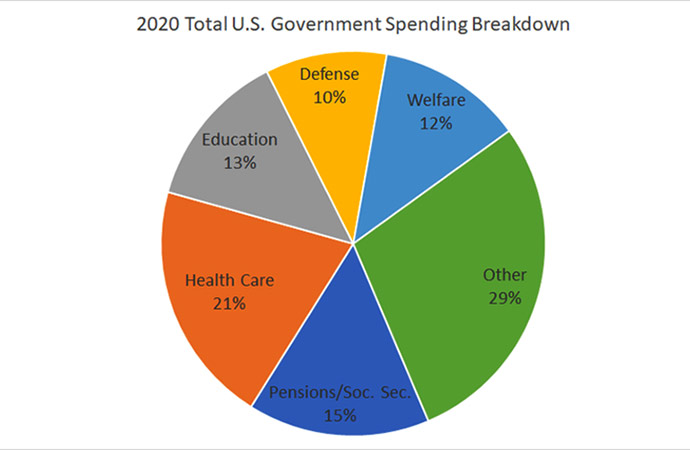
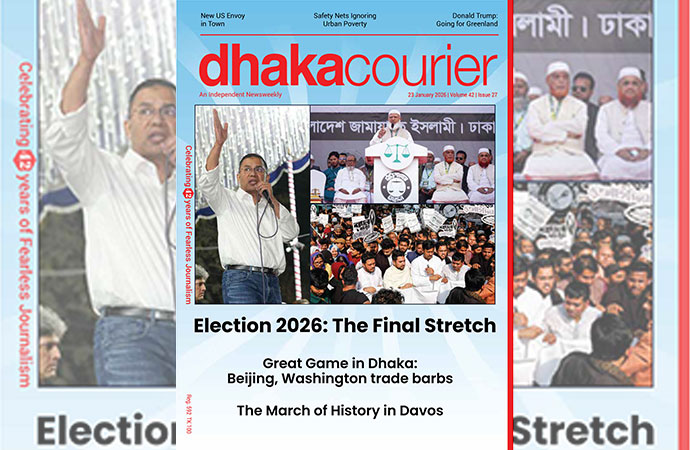

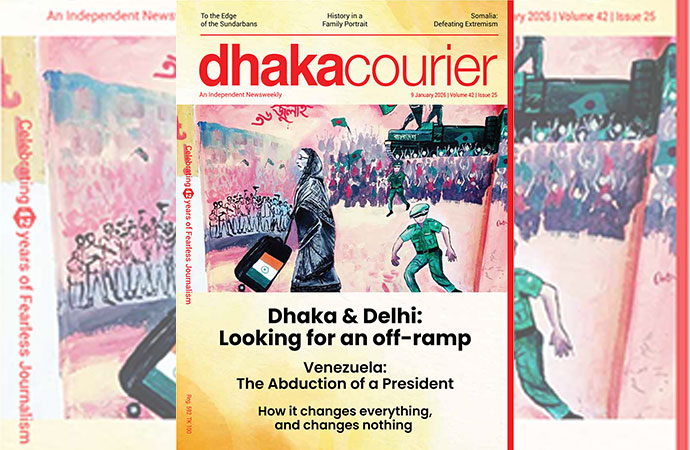

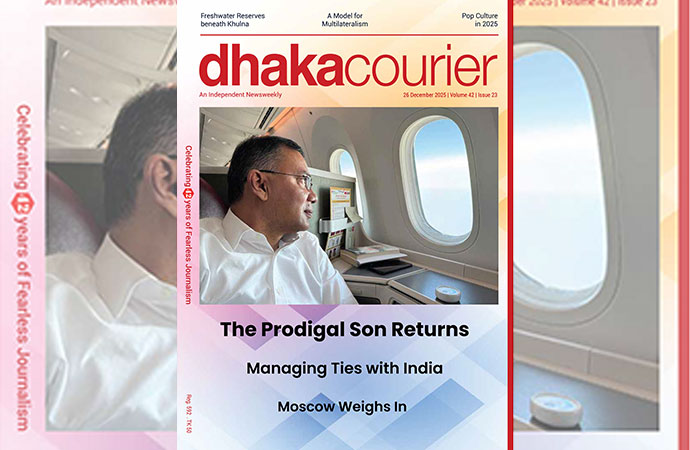
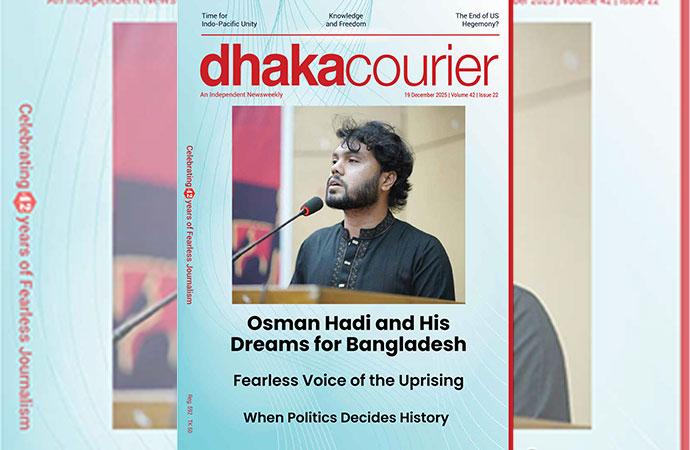
Leave a Comment
Recent Posts
Pedaling Through the Mangroves ...
The journey from the bustling streets of Barishal to the serene, emera ...
Why the Interim Government mus ...
Two weeks out from what is expected to be a red letter day in the figh ...
Doesn’t matter who thinks what about Bangladesh deci ..
The Other Lenin
US President Donald Trump said his administration
Govt moves to merge BIDA, BEZA, BEPZA, MIDA